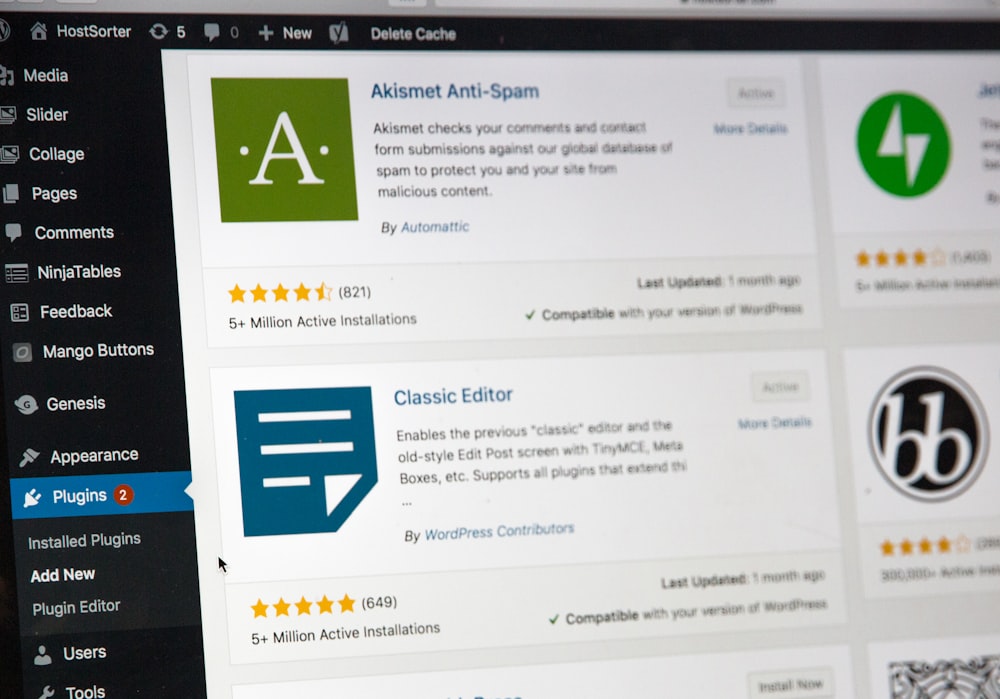Once you’ve set up your website, it’s time to get the plugins that will help you make the most of it.
Here are 14 essential plugins that can take your site to the next level:
1. Wordfence Security:
This plugin provides your website with security by protecting it from malicious attacks, hacks, and brute-force attempts. It also offers scanning to detect any malware or other vulnerabilities, alerting you immediately when something goes wrong.
2. Yoast SEO:
Improve the visibility of your site on search engine results pages (SERPs) with this powerful SEO plugin that helps you optimize content and images for better rankings. It also features tools like XML sitemaps, readability checks, and redirect management so that everything runs smoothly across all platforms.
3. W3 Total Cache:
Improve the performance of your website with this powerful caching tool that helps you serve up faster page loading speeds, improved search engine rankings, and lower bandwidth consumption. Speed up page load times by reducing server response time and caching static resources like HTML and CSS files for a faster browsing experience.
4. Gravity Forms:
Create custom forms, surveys, and polls with this advanced form plugin. It includes a drag-and-drop interface to make form creation easier and allow you to collect data quickly and accurately. It’s feature-rich, flexible, and affordable making it one of the most popular form builders on the market today.
5. BackupBuddy:
Keep all of your data safe with the help of this automated backup solution that allows you to schedule regular backups or restore files when needed.
6. Google Analytics by Yoast:
Track visitors on your site in real-time by integrating Google Analytics into your website using this user-friendly plugin. You can also easily check stats such as page views and demographics from within WordPress itself.
7. WP Smush:
Optimize images for faster loading times without sacrificing quality by compressing and resizing them with this plugin.
8. Jetpack:
Enhance the performance of your website by adding features such as social media sharing, automated backups, malware scanning, and more. With Jetpack, you can also keep track of visitor stats so that you can better understand how people interact with your content.
9. WP Super Cache:
Speed up your WordPress website even more by caching frequently requested pages for faster access times. It’s a great way to reduce server load and ensure smooth operation for large sites that have lots of visitors or receive high volumes of traffic.
10. Akismet:
Keep spam comments at bay with this powerful anti-spam tool that filters out irrelevant messages from your blog. It also provides real-time protection against malicious content, making sure your site is secure and safe from any potential harm.
11. Contact Form:
A contact form makes it easy for visitors to connect with you and ask questions. It can be as simple or complex as you need, allowing customers to submit their queries in an organized manner. The most popular contact forms are Contact Form 7, Gravity Forms, and Ninja Forms.
12. WP Smush Pro:
Compress and optimize your images for faster loading times with this plugin from WPMU DEV. Get even more control over the size and quality of your images, as well as batch compression, one-click backups, and advanced features like WebP support.
13. WP Super Cache:
Generate static HTML files to serve cached content to repeat visitors quickly and easily with this popular caching plugin. It comes with a range of advanced features such as automatic garbage collection and caching scheduling options to help you customize its behaviour to meet your exact needs.
14. Jetpack Protect:
Keep malicious actors out of your website with the advanced security features included in Jetpack Protect. This plugin helps protect you against brute-force attacks, spam comments, and other forms of malicious activity.
By equipping your website with these essential plugins, you can ensure that it runs smoothly and securely for years to come. Whether you’re a beginner or an experienced webmaster, having the right tools in place will make managing your website much easier. So don’t delay—install these plugins today and experience the peace of mind that comes from knowing your website is running like clockwork!
Let the professionals handle your website, contact Sefe Marketing Seo Services Australia.